Situatie
On a Mac, Finder hides most file extensions by default. If you’d always like to see file extensions regardless of the file type, you can change a simple setting in Finder Preferences.
Solutie
First, focus on Finder by clicking its icon in your dock. Next, open the Finder menu at the top of the screen and select “Preferences”.
When Finder Preferences appears, click “Advanced” in the toolbar at the top of the window.
In Advanced Finder Preferences, place a checkmark beside “Show all filename extensions”.
Close the Finder Preferences window, and you’re set. Next, open up a Finder window and look at some files. You will see extensions attached to all of them.


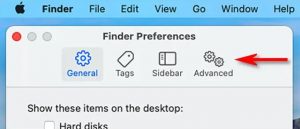
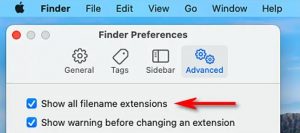
Leave A Comment?