Situatie
Smart Window (or Snap), is a feature of Windows that lets you automatically position two windows side-by-side, without having to manually resize them. You can use Snap to arrange all your open windows using the mouse, keyboard, or the Snap Assist feature.
Solutie
Pasi de urmat
First step is to enable the feature in Windows Settings:
- access Windows Settings
- System
- Multitasking
- Snap windows -> On
Follow these steps to snap windows using your mouse:
- Click-and-drag on the top title bar of the first window, so your mouse pointer hits either the left or right side of your screen. Let go of the window when you see the outline of the window resize to half of the screen.
- Choose the other window you want to view on the side of the first window. Click-and-drag the second window to the opposite side of the screen until the mouse pointer hits the side of the screen and resizes.
Follow these instructions to snap windows using your keyboard:
- Press the Windows key and press either the Right or Left arrow key, moving the open window to either the screen’s left or right position.
- Choose the other window you want to view to the side of the window in step one. When using the Windows key for this step, as described in step one above, use the opposite (right or left) arrow button that you used in step one.

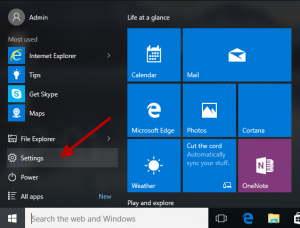


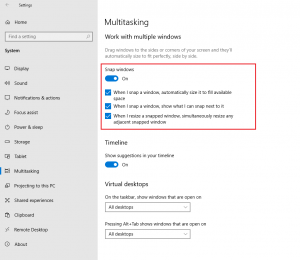

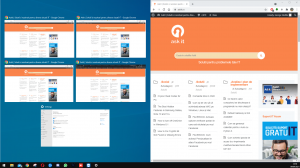
Leave A Comment?