Situatie
Solutie
Android devices can vary greatly when it comes to how things work. Thankfully, the vast majority of Android phones and tablets—including Samsung Galaxy devices—can take a screenshot with the same method.
Simply press and hold both the Power + Volume Down buttons for a second. The screen will flash, and you’ll see a thumbnail preview of the screenshot in the corner of the screen (this will look different depending on your phone).
You’ll see options to immediately share and edit the image, plus some devices also have a “Capture More” option for scrolling screenshots.

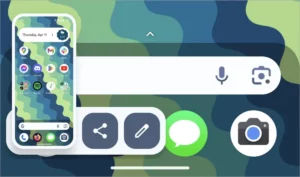
Leave A Comment?