Situatie
Delivery Optimization is a peer-to-peer feature that downloads updates (or parts of updates) from other PCs. Additionally, it will upload updates (or parts of updates) you already have installed on your PC so that it’s available for other PCs.
Solutie
Turn Off Delivery Optimization From Windows Registry
First, open the Windows Registry and navigate to this path:
Computer\HKEY_LOCAL_MACHINE\SYSTEM\CurrentControlSet\Services\DoSvc
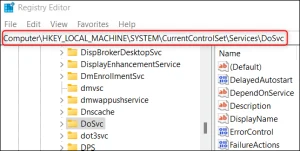
Find and double-click the “Start” key. In the Edit DWORD window that appears, change the Value Data to “4” and then click “OK.”
Restart your computer to enable the changes. In some cases, you may not be able to turn off Delivery Optimization. General users won’t have this problem, but if your device is managed by an organization, then your IT team has likely made it so that you can’t turn off Delivery Optimization. In such an event, contact your system administrator for more details.

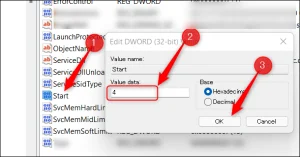
Leave A Comment?