Situatie
Solutie
Pasi de urmat
You can disable the message requests feature from the Privacy section in Settings. To get started, open the Instagram app on your iPhone or Android smartphone. Next, tap the Profile button in the bottom-right corner of the screen.
Under “Others on Instagram,” tap the “Don’t Receive Requests” option.
Exit Settings by tapping back several times. You have now disabled message requests on Instagram. If any unknown user messages you, you won’t get a notification about it, and you won’t see the message in your Requests folder either.

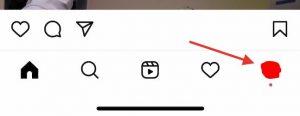



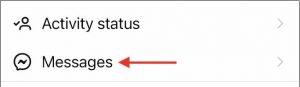

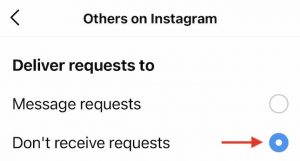
Leave A Comment?