Situatie
If you never use the Windows 11 touch keyboard, or you just want to clean up your taskbar, it’s easy to turn it off.
Backup
First, right-click the taskbar and select “Taskbar Settings”.
In Personalization > Taskbar, click “Taskbar Corner Icons,” then flip the switch beside “Touch Keyboard” to “Off”.
Immediately, the keyboard icon in the far-right portion of your taskbar will disappear. Nice and clean!

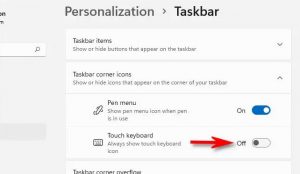
Leave A Comment?