Situatie
In some situations, it may be necessary to remove Native Instruments software and drivers from your computer. The Programs and Features utility in Windows can be used to uninstall programs or to change the program’s configuration by adding or removing certain items.
Solutie
1. Right-click the bottom left-hand corner of your Desktop and choose Programs and Features from the appearing menu.
2.In the Programs and Features window, select the program you want to remove and click Uninstall. In the example below, we want to uninstall Native Instruments Kontakt 5 from our system. If you are prompted for an administrator password or confirmation, type the password or provide confirmation.
3.In the Maintenance Setup window, select Uninstall and then press Next to proceed.
4.Once the uninstallation process is completed, click on the Finish button to close the window.

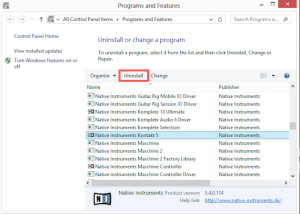
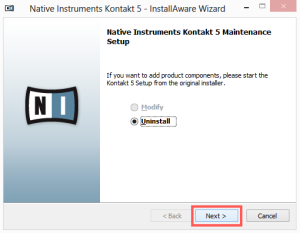
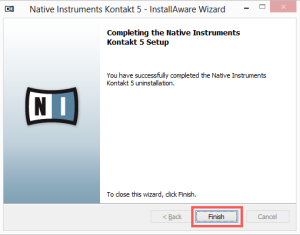
Leave A Comment?