Situatie
Solutie
- Right-click the OneDrive cloud icon located towards the bottom right of the screen in the Taskbar.
- Click the Help & Settings button.
- Select Settings from the menu that appears.
- Click the Account tab.
- Click the Choose folders button.
- Uncheck the folders you do not want to use as OneDrive storage.

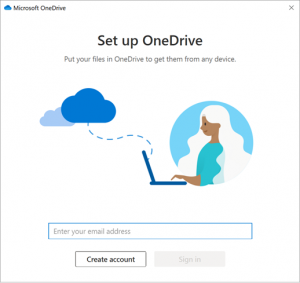
Leave A Comment?