Situatie
For some reason the automatic update is not working and you want to update Firefox manually.
Solutie
1.Click the 3 parallel lines in the top right corner of the window.
2.Click Help

3.Click on About Firefox
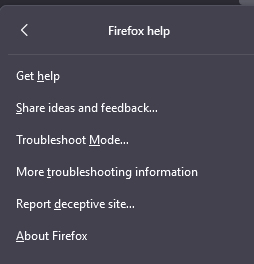
4.A window will pop up showing you the Firefox version and if its up to date or if it needs to download the updates and install them. Download the updates and then restart the browser.
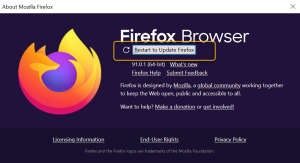
5.Your Firefox browser is up to date.

