Situatie
Normally, closing the lid of your laptop will make it go to sleep. But that might not be the best option if you connect your laptop to an external monitor or use your laptop for listening to music.
Solutie
1.To keep your Windows 10 laptop on when you close the lid, press the Windows + I keys to open Settings.
2.Then go to System > Power & sleep > Additional power settings.
3.Click Choose what closing the lid does.
4.Finally, select Do nothing in both columns next to When I close the lid.
5.Last step, save the changes.

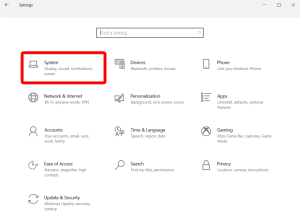
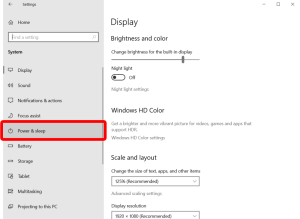
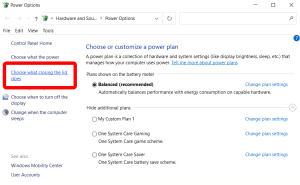
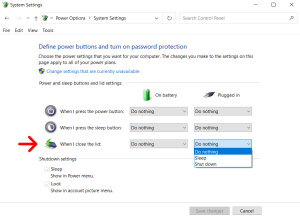
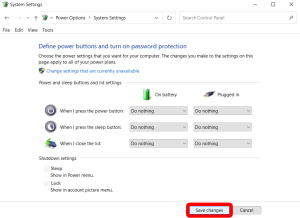
Leave A Comment?