Situatie
You want to make a backup on windows 8.1.A fast and easy way to do it is using the file history option.
Backup
Go to start and search for control panel and click it.

Once its open,select the System and Security option.
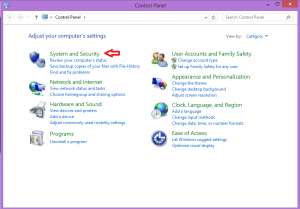
Next,select File History.
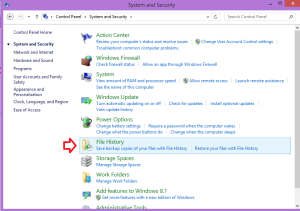
Make sure to plug in your external drive and you will be able to turn on the automatic backup to your drive for important files.
The gray square the green arrow points out will turn green once the feature is turned on so you will know it works.
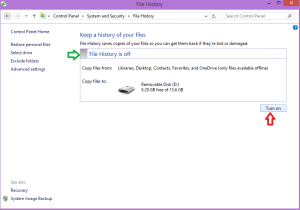
Afterwards you can select the type of files you would like to backup and the directories they are located in.
