Situatie
Solutie
The only major customization you can currently make to the Windows 11 Start Menu is changing its layout. You can do this by opening the Settings app, and navigating to Personalization > Start. Under the Layout section, you’ll find three layout options for the Start Menu—More Pins, Default, and More Recommendations.
The More Pins layout displays more pinned applications in the Start menu, the Default option balances pinned applications with recommended files and apps, and the More Recommendations option prioritizes the recommended section in the Start menu.

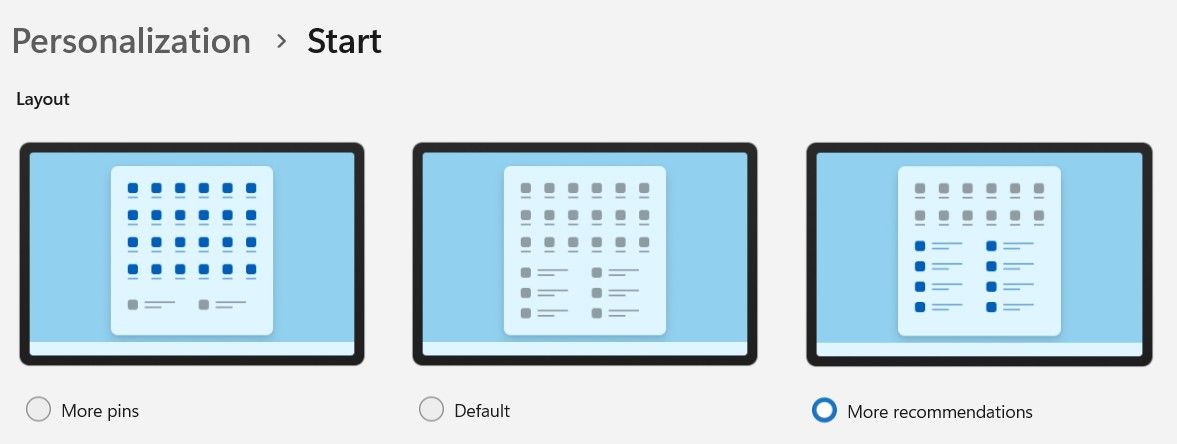
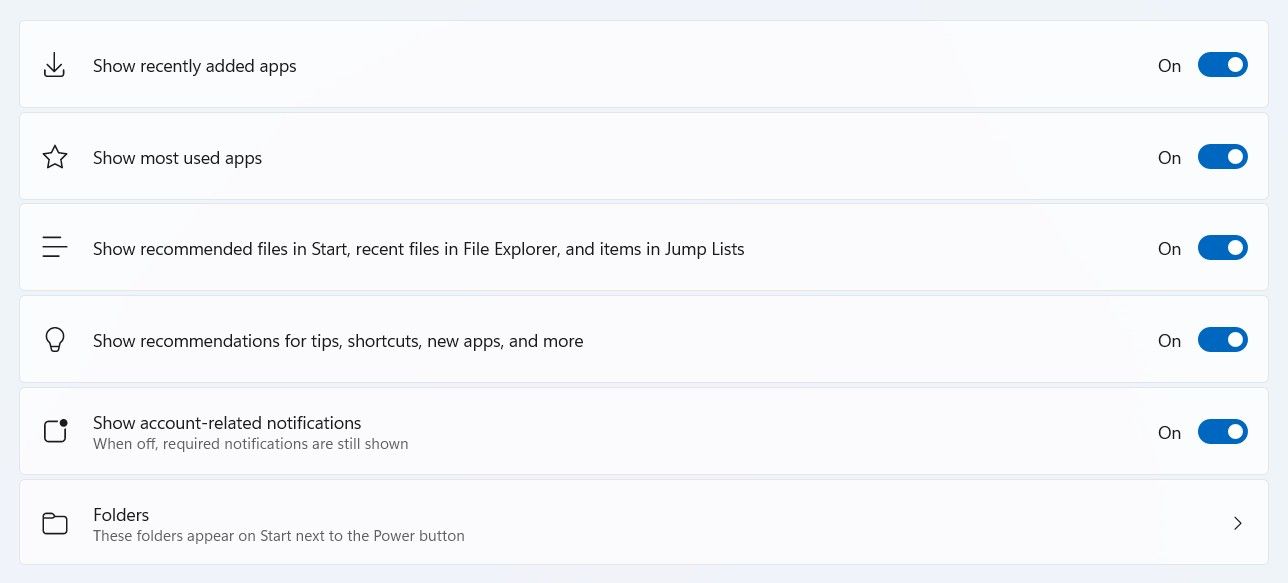


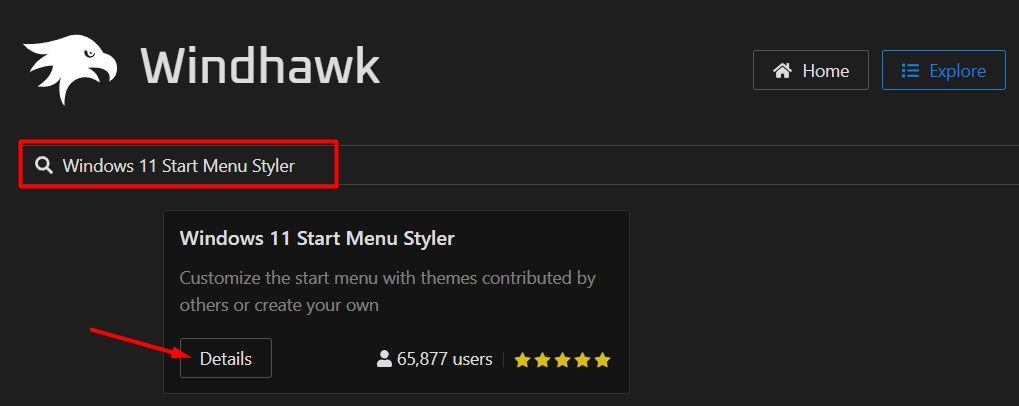
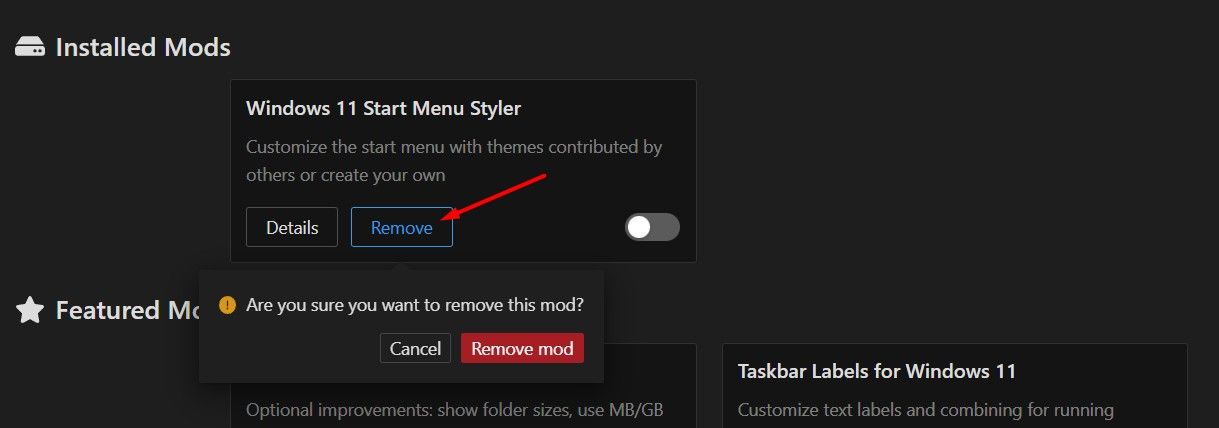
Leave A Comment?