Situatie
When you try to install an HP Printer, you receive the following message:
A software component will damage your computer
Solutie
1. Download HP Uninstaller.zip.
2. Double-click the HP Uninstaller archive, then double click the HP Uninstaller app.
3. If a confirmation message opens, click Open.
4. Follow the in-app instructions to uninstall all the HP software from your system.
5. If you are prompted for credentials to continue, type the User Name and Password, and then click OK.
6. Once the Uninstaller removes the software, close the HP Uninstaller app.
7. Go to HP Customer Support – Software and Driver Downloads.
8. Type your printer model, and then click Submit.
9. Under Driver or Driver-Product Installation Software, download the latest software for your printer.
10. Once the download completes, open the software and follow the prompts to complete installation.
11. For Mac Printer Driver version 5.1, open System Preferences, and then open Printers & Scanners to re-add your printer.

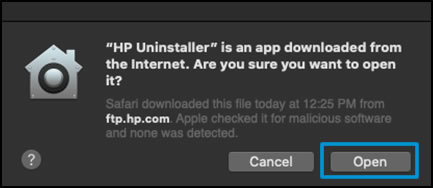
Leave A Comment?