Situatie
Statia de lucru nu mai poate fi oprita de la ShutDown.
Solutie
Pasi de urmat
Trebuie dezactivata optiunea Fast Startup.
Start -> Power -> Power & Sleep Settings -> Additional Power settings .
In coloana din stanga selectati Choose what the power do -> System settings. Sub ShutDown settings verificati daca optiunile sunt disponibile sau Change Settings that are currently unavailable.
Acum in shutdown settings deselectati Turn on fast startup (recommended):
Apoi Save changes.
Rulati instrumentul Windows Troubleshooter.
Start -> Troubleshoot -> Troubleshoot settings -> Troubleshoot -> Find and fix other problems -> Power -> Run the troubleshoot .

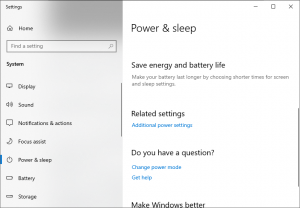
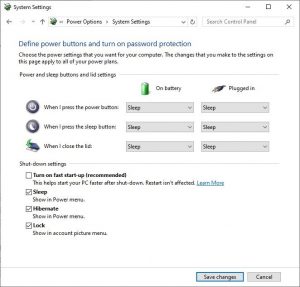
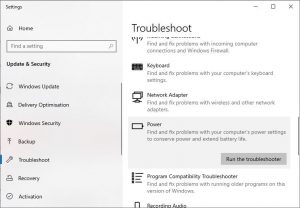
Leave A Comment?