Situatie
When you try to start a program, you receive the following error:
Solutie
1. Go to Microsoft Visual C++ 2015 Redistributable Update 3 RC.
2. Download both installers.
3. Install the downloaded programs.
4. Choose repair if they are already installed.
5. Restart if needed.

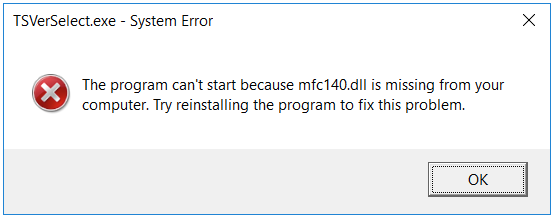
Leave A Comment?