Situatie
Solutie
The basics of your Windows taskbar design have remained mostly the same ever since Windows 7 was released 16 years ago—a thick taskbar with big icons for each open app, as well as for pinned apps. You had the option to tweak this in previous operating systems, but the Windows 11 taskbar is famously inflexible.
Windows 11 is trying out new customization options on the taskbar. Previously, taskbar icons were a set size, which you couldn’t really change—the closest you could get to changing that was by changing the actual screen density, which also affects other UI elements. Now, though, you can make your taskbar icons smaller. All you need to do once this feature rolls out (right now, it’s only available for Insiders) is go into your Settings to change your taskbar icons size.

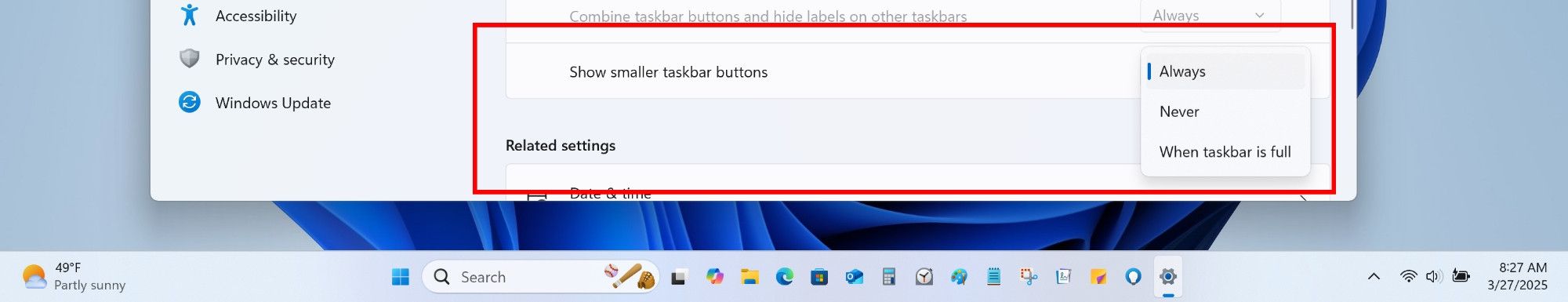
Leave A Comment?