Situatie
What is the Everyone group
All interactive, network, dial-up, and authenticated users are members of the Everyone group. This special identity group gives wide access to system resources. When a user logs on to the network, the user is automatically added to the Everyone group. Membership is controlled by the operating system.
https://learn.microsoft.com/en-us/windows-server/identity/ad-ds/manage/understand-special-identities-groups
The Everyone group also includes the Guest account. This is just bad news for security so I highly recommend never using the Everyone group for anything.
Unfortunately, there are some poorly designed programs and tech support that do not understand this. Has a vendor tech support ever told you, “you need to add the everyone group and give them it permissions”? This is horrible advice and if followed you have significantly weakened security in your network.
Some admins will argue that it is not an issue to use everyone on shared permissions and then lock it down using NTFS permissions. This would still allow hackers to scan and detect shared folders in the network so why allow it? Instead, use the least principle model and only allow those that need access to it.
You can quickly find where the Everyone account is in use by using a reporting tool and filter for the account.In the example below, I scanned my file server and found 4 folders that are using the Everyone account and have full control, and this is not good.
The principle of least privilege means a user should only have access to the data, resources, and applications needed to complete a required task.
Preventing unnecessary permissions prevents mishandling of company data and helps to mitigate security threats. Just because a user is part of a department doesn’t mean they need full access to all department folders and files. Consider using read-only and read/write groups to set granular permissions on files and folders.

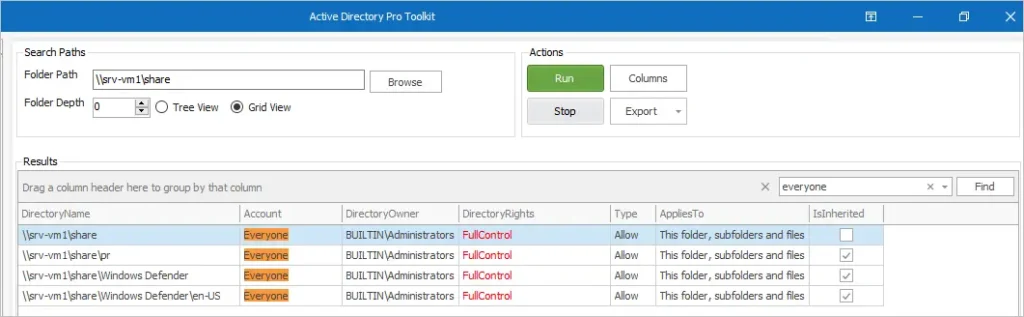
Leave A Comment?