Situatie
To add all of your contacts to the autocomplete list in Outlook, please do as follows.
Solutie
1. Create an e-mail message.
2. In the message window, click the To button in the message header.
3. In the Select Names dialogue box click the first contact, hold the shift key and scroll down to select the last contact.
4. Click the To – > button.
5. Click the OK button.
6. Close the message window without saving.


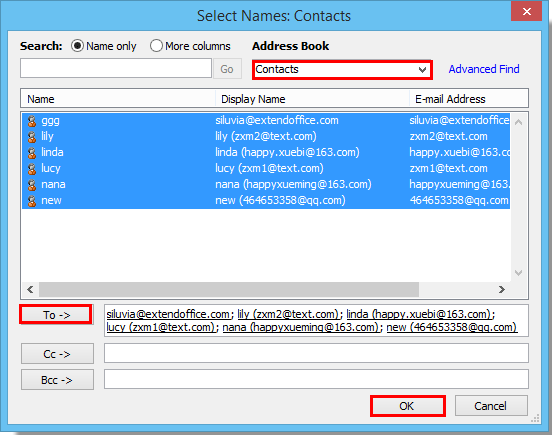
Leave A Comment?