Situatie
We want to import photos from an external device but you get an error.
Solutie
We will change the Security settings.
1.We will go to the Pictures Folder in File Explorer and we will Right Click on it.
2.Now we will Click on Properties.
3.And now we go to the Security tab
4.We will click on Edit next to “To change permissions, click Edit”
5.Here we will select each user and check that the Full Control box is Allow for all Users of the computer.
6.If we don’t see the downloaded photos, we restart the Windows 10 computer and import them again.




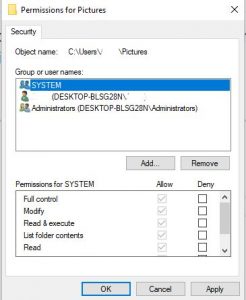
Leave A Comment?