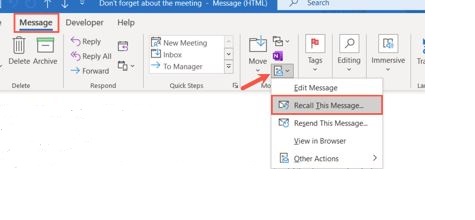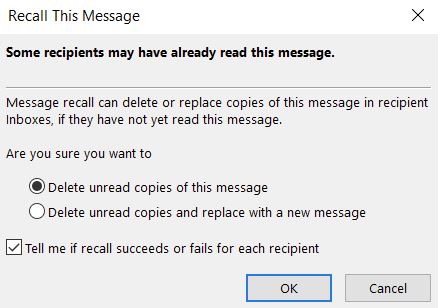Situatie
Solutie
Although similar, the Outlook desktop application provides a recall feature rather than an Undo Send option.The difference is that the email is still sent to the recipient; however, you can recall it if your recipient hasn’t opened the email yet.
There isn’t a timeframe involved for you to recall the message. But the longer you wait, the bigger the chance that your recipient will open the email. Go to the Sent folder for the email account, if you have more than one. Select the message to open it in its own window and go to the Message tab.
In the Move section of the ribbon, click the drop-down arrow for More Move Actions. Choose “Recall This Message.”
In the Recall This Message pop-up window, mark an option to either delete unread copies of the email or delete the unread copies and replace them with a new message.
Optionally, check the box that follows if you want to be notified of recall success or failure. Click “OK.”
If you choose the option to replace the email, a new compose window opens. You’ll see your original message that you can edit. Select “Send” when you finish editing the email.