Situatie
All Lock Screen background images you apply via Settings reside under a system folder at the following location:
C:\ProgramData\Microsoft\Windows\SystemData\<User_Account_Security_Identifier>\ReadOnly
Solutie
1. User_Account_Security_Identifier is the number for your User Account. To find it, open CMD and run the following command – whoami /user.
2. Press Win+R, type %programdata% and press enter.
3. Go to Microsoft – Windows, then open the System Data folder.
4. Click Continue when prompted, then click the security tab button.
5. Click on Advanced, then Change.
6. Type your user name and confirm with OK.
7. Check Replace owner on subcontainers and objects.
8. Click OK, then Yes when prompted. Click OK again, and close the previous prompt.
9. Find the folder that contains your user account Security Identifier number in its name and open it.
10. Open the ReadOnly folder, and delete any unwanted images from its subfolders.

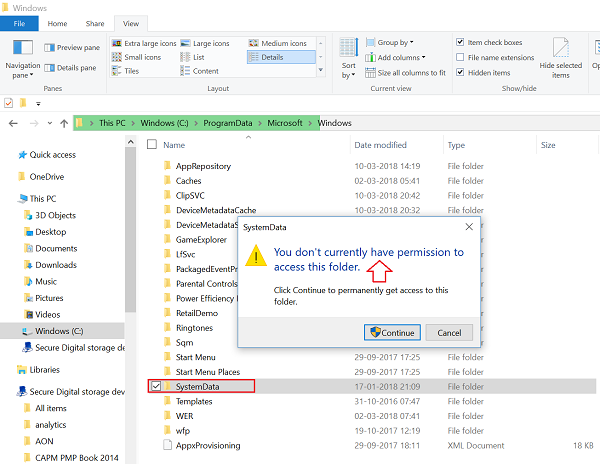

Leave A Comment?