Situatie
Solutie
1.Open Settings.
2. Click on Accounts.
3. Click on Sign-in options.
4. Select the Password option under the Manage how you sign in to your device section.
5. Click the Change button.
6. Confirm your current account password.
7. Click the Next button.
8. Leave the “Password” and “Reenter password” fields blank to remove the password entirely.
9. Click the Next button.
10. Click the Finish button.


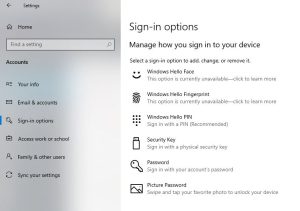
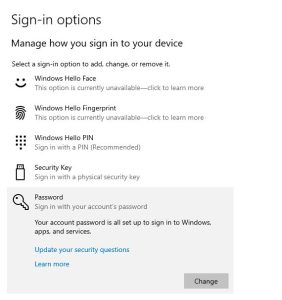
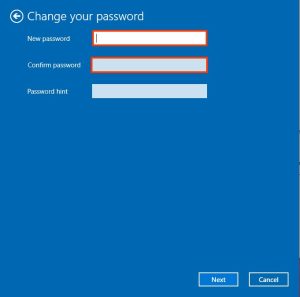
Leave A Comment?