Situatie
In cazul in care se primeste un mesaj la deschiderea AutoCAD-ului 3DMap 2016 “Flexnet license finder – your application was not able to obtain a license becaouse the flexnet license server manager could not determine where to find the licensing data it needs. Please choose one of the following: ”
Nu se selecteaza nici una din ele, se verifica serviciul de pe server.
Solutie
Pasi de urmat
Se da click pe tabul Start/Stop/Reread si apoi click pe butonul Start server sau Stop server apoi Start Server:

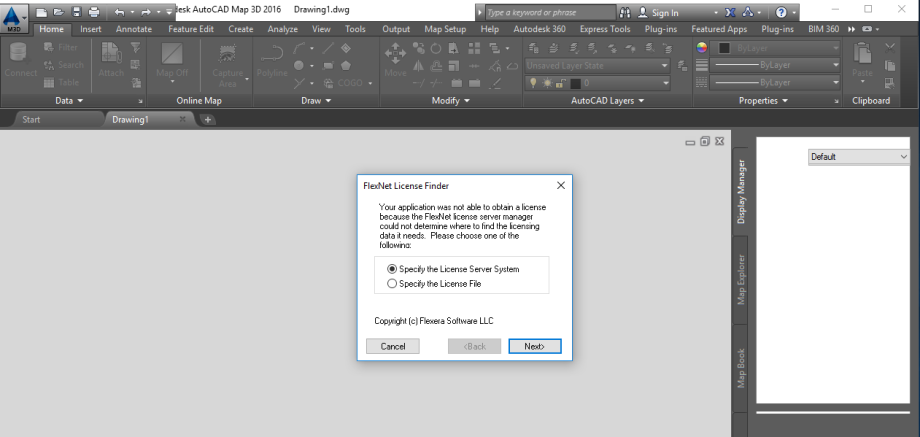
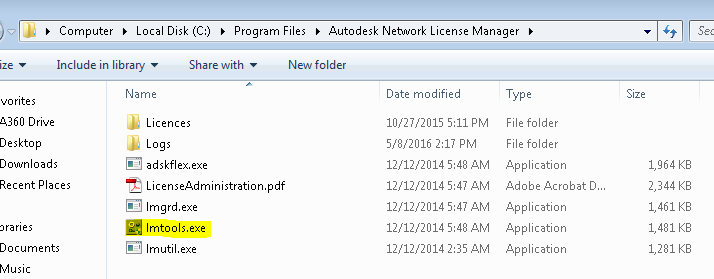

Leave A Comment?