Situatie
You can do this in Apple Maps with your iPhone by using the new “Share ETA option.” The person the you share ETA with, will receive a message with the exact time that you will reach your destination.
Solutie
- Tap the bottom of the maps screen.
- Choose “Share ETA.”
- Pick your contact.
- They’ll get a text message with your ETA and, if on an iPhone, a detailed view.

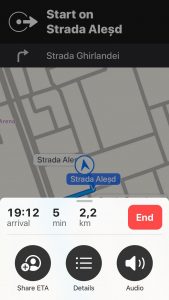
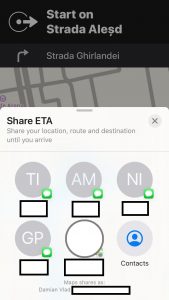
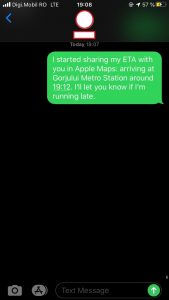
Leave A Comment?