Situatie
If you’re using Internet Explorer and click on a link, sometimes the page will open in Edge instead. This feature can be easily disabled.
Solutie
1. Type Edge in the Start menu and open it.
2. Click on the three dots under the close button.
3. Go to Settings.
4. Click on Default browser in the left panel.
5. Under Let Internet Explorer open sites in Microsoft Edge select Never.

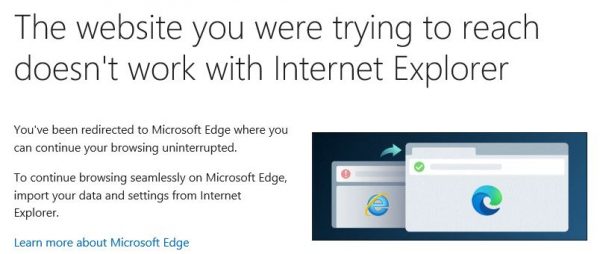
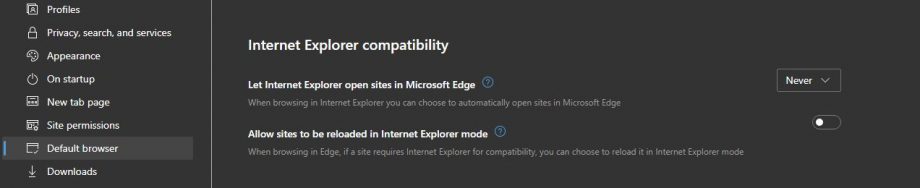
Leave A Comment?