Situatie
Solutie
Pasi de urmat
In the “Privacy” section at the bottom, disable the “Show frequently used folders in Quick access” option.
You can now add your own favorite folders to the quick access list by dragging-and-dropping them there or by right-clicking a folder and choosing the “Pin to Quick Access” option. To remove a folder from quick access, right-click it and select the “Unpin from quick access” option.

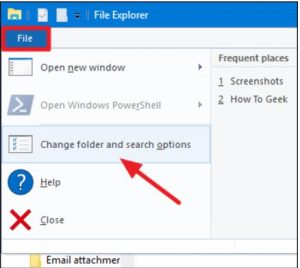
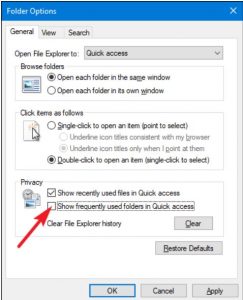
Leave A Comment?