Situatie
Solutie
Pasi de urmat
Connect your device to your computer.
In the iTunes app on your PC, click the Device button near the top left of the iTunes window.
Click Photos
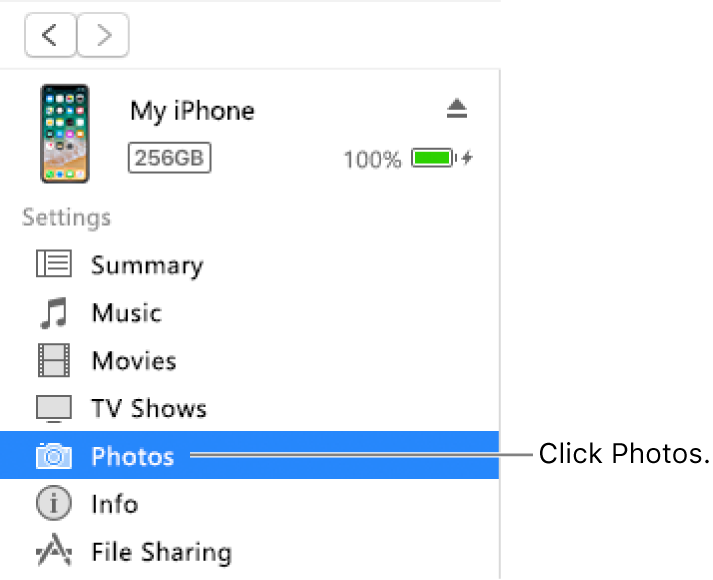
Select “Sync Photos,” then choose an album or folder from the pop-up menu.
Choose whether to move all your folders or albums or only selected folders or albums.
Click Apply.

Leave A Comment?