Situatie
When trying to activate TurboTax, you get a blank screen instead.
Solutie
1. Make sure to close TurboTax first.
2. Open Settings, go to System – Display.
3. Change the resolution to 800×600, choose Keep changes when prompted.
4. Open TurboTax and the activation screen should launch. Copy/paste your activation code, you should get the ‘all set’ green check mark.
5. Open Settings again and change the resolution to the original setting.

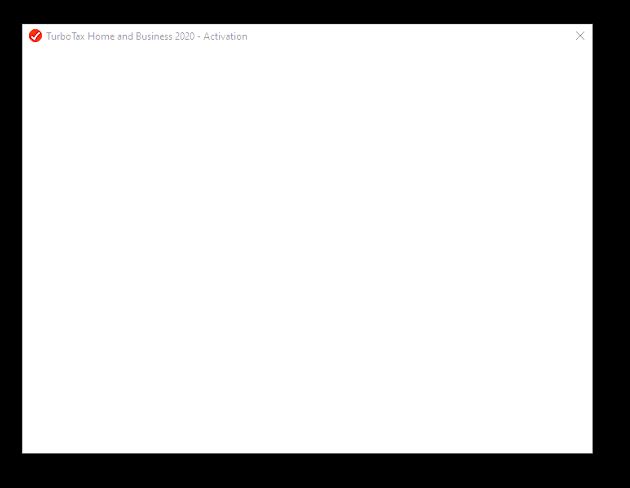
Leave A Comment?