Situatie
For this to work you need to install Strava app on your phone. Once installed, open the Strava app and create an account. You’ll be prompted to grant some permissions, tap Agree and follow the remaining onscreen instructions.
Solutie
Once you have Strava installed on your iPhone, then you can use it to get Fitbit and Apple Watch communicating. You’ll need to install the Fitbit app on your iPhone if it’s not already there. Once that’s done, follow these instructions.
- Open and log in to the Fitbit app on your iPhone if you’re not already logged in.
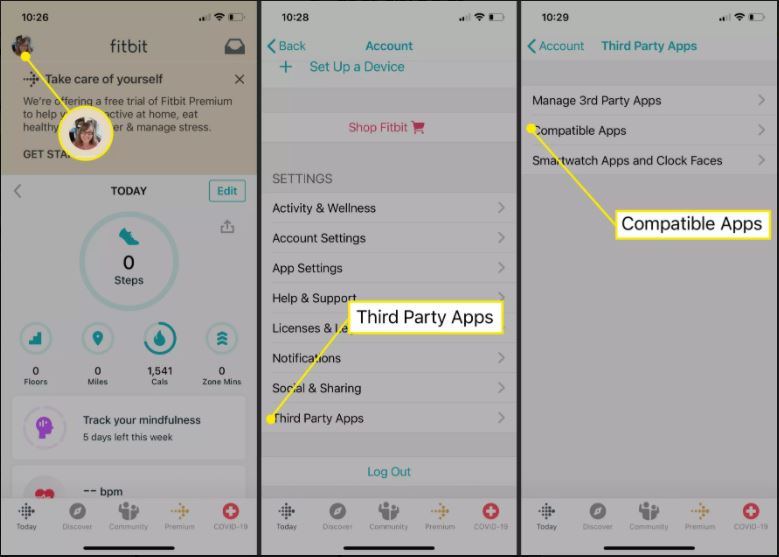
- Tap your Account profile picture in the upper left corner.
- On the Account page, scroll down to the bottom and tap Third Party Apps.
- On the Third Party Apps page, tap Compatible Apps.
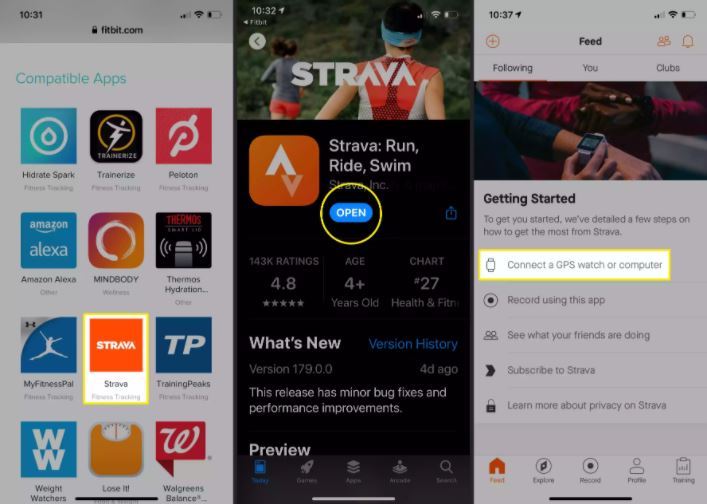
- You’ll be taken to Fitbit.com. Scroll down the page to find Strava and select Download on the App Store.
- You’re taken to the Strava app page on the App Store. Since you’ve already installed the app, just tap Open.
- You’re taken back to the Getting Started page on your screen. Tap Connect a GPS watch or computer.
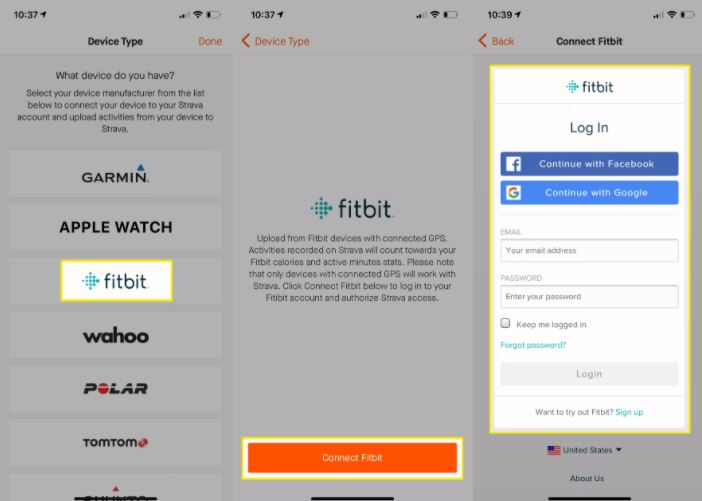
- This time, in the Device Type list, tap Fitbit.
- On the next screen tap Connect Fitbit.
- When prompted, enter your Fitbit account credentials and then tap Login.
- You’re prompted to log into your Strava account again. Provide your login credentials and tap Log In.
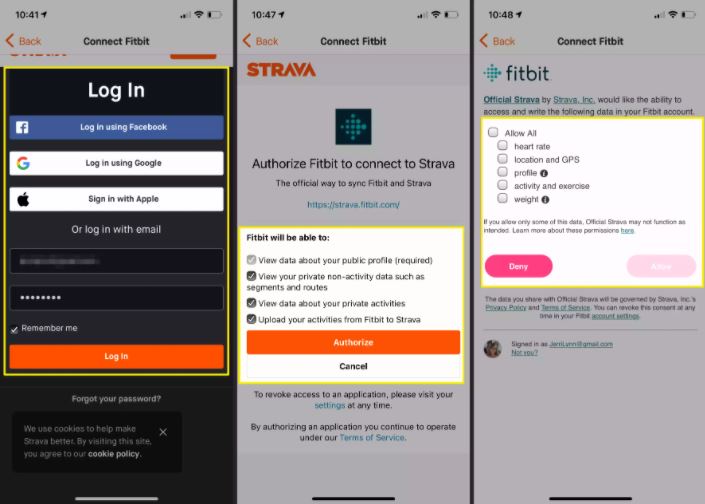
- On the next screen, you need to Authorize Fitbit to connect to Strava. Read through the information on the page and tap Authorize.
- Choose which functions of Fitbit you would like to sync between Strava and Fitbit and then tap Allow.
- ead through the information provided about how Fitbit and Strava work together and then tap OK, got it.
- Another screen appears that says Almost There! at the top. Read the information on this page and then tap Continue.
- Grant Strava access to health-related data by tapping Allow.
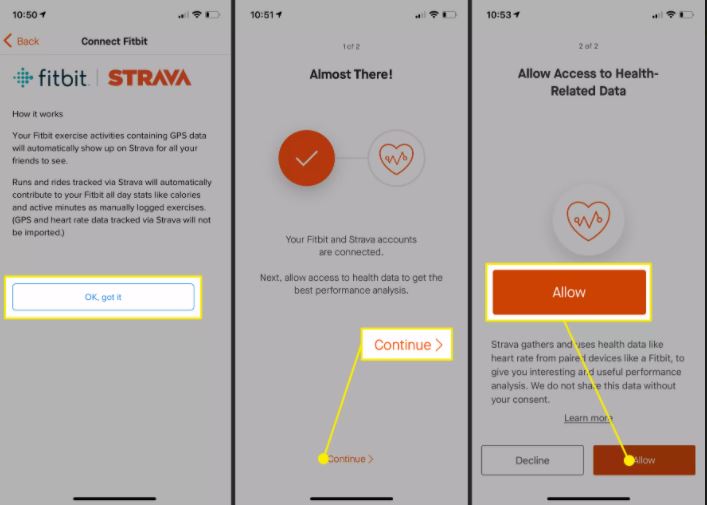

Leave A Comment?