Situatie
Solutie
Pasi de urmat
1 Click Start menu and choose Settings.
2 When the settings open, select Privacy & Security on the left.
4 Click to expand the Find My Files option.
7 Next, check the folders to include, uncheck the folders to exclude from Windows Search, and click OK to save.


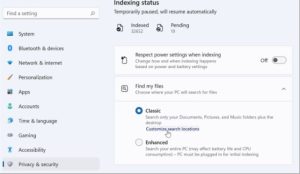
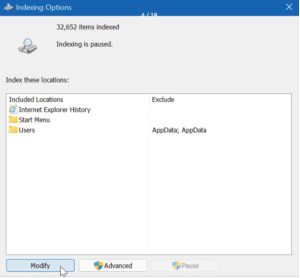
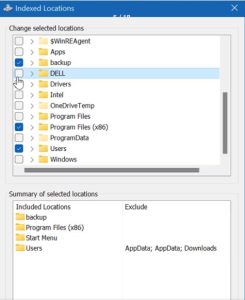
Leave A Comment?