Situatie
MobaXterm is an application that provides X-Server capability for the Microsoft Windows operating system. This allows applications running in the Unix/Linux environment to display graphical user interfaces on the Microsoft Windows desktop. This is needed to run Unix or Linux web browsers or xterminal commands, and to run certain applications like MatLab. MobaXterm is a bundle of amazing tools for programmers, webmasters, IT administrators and pretty much all users who need to work on Linux, Unix or Mac like operating systems. It provides a command line terminal to interact with underlying system.
Solutie
MobaXterm comes with two editions; Home and Profession editions, you can choose the desired version here
After you download the installer just run it, it doesn’t need specified settings. Once MobaXterm is up and running, this is the welcome screen that you would get:
To set-up a session clink on the top left button – Sessions – and you will get the following pop up window
Next click on Shell icon on top menu bar and choose ‘bash’ from drop down and click OK
Next, you will get this window with terminal opened and ready for your cool commands.

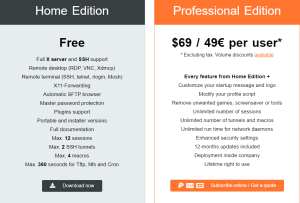

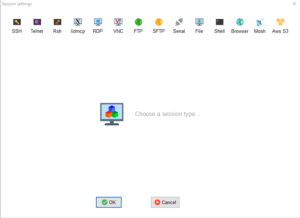
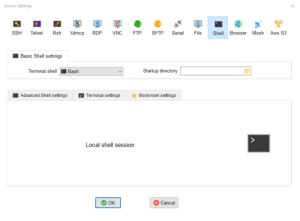

Leave A Comment?