Situatie
1. CPU (Central Processing Unit)
- Unlocked Processors: CPUs with unlocked multipliers (e.g., Intel’s K-series processors like the i7-9700K, AMD’s Ryzen series).
- BIOS/UEFI Settings: Overclocking is typically done via the BIOS/UEFI interface by adjusting the CPU multiplier and voltage settings.
- Software Utilities: Tools like Intel Extreme Tuning Utility (XTU) and AMD Ryzen Master can be used for overclocking from within the operating system.
2. GPU (Graphics Processing Unit)
- Graphics Cards: Most modern GPUs from Nvidia and AMD can be overclocked.
- Software Tools: Applications like MSI Afterburner, EVGA Precision X, and AMD WattMan allow users to increase core and memory clock speeds, adjust voltage, and control fan speed.
- BIOS Modding: Advanced users sometimes modify the GPU BIOS for more extreme overclocking, but this is riskier.
3. RAM (Random Access Memory)
- High-Performance RAM: RAM modules with support for XMP (Extreme Memory Profile) or DOCP (Direct Overclock Profile) can be overclocked.
- BIOS/UEFI Settings: Overclocking RAM involves adjusting frequency, timings, and voltage in the BIOS/UEFI.
- Profiles: XMP profiles provide pre-configured overclocking settings for easier adjustments.
4. Motherboard
- Chipset: Certain chipsets are designed to support overclocking (e.g., Intel Z-series, AMD X-series and B-series).
- BIOS/UEFI: High-end motherboards offer advanced BIOS/UEFI settings for fine-tuning overclocking parameters.
- VRM Quality: The quality of the motherboard’s Voltage Regulator Module (VRM) is crucial for stable overclocking.
5. Power Supply Unit (PSU)
- High-Wattage and Quality PSUs: A reliable and high-wattage PSU is necessary to supply the additional power required for overclocking components.
- Stability: Look for PSUs with high efficiency ratings (80 Plus Gold or higher) and good build quality to ensure stable power delivery.
6. Cooling Solutions
- Aftermarket Coolers: Better cooling solutions, like high-end air coolers (e.g., Noctua NH-D15) or liquid cooling systems (AIO coolers, custom loops), are essential to manage the increased heat from overclocking.
- Case Airflow: Proper case airflow and additional case fans can help keep temperatures in check.
Solutie
Summary
Here’s a summary table of components and their overclocking considerations:
Overclocking Best Practices
- Incremental Changes: Increase speeds in small increments and test stability after each change.
- Stress Testing: Use tools like Prime95, AIDA64, and FurMark to test the stability and thermal limits of your overclocked components.
- Monitor Temperatures: Keep a close watch on temperatures using monitoring software (HWMonitor, CoreTemp).
- Adequate Cooling: Ensure your system has sufficient cooling to handle the increased heat output.
- Voltage Caution: Be careful with voltage increases, as excessive voltage can damage components.
Risks of Overclocking
- Component Lifespan: Overclocking can reduce the lifespan of components due to increased wear and thermal stress.
- System Stability: Unstable overclock settings can cause system crashes, data corruption, and other stability issues.
- Warranty Void: Overclocking can void warranties on certain components, so check manufacturer policies before proceeding.
By carefully balancing performance gains with system stability and thermal management, you can achieve significant improvements in your system’s capabilities through overclocking.

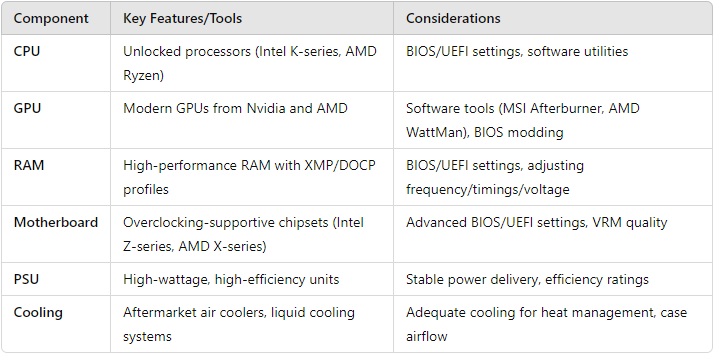
Leave A Comment?