Situatie
Solutie
Microsoft released Windows 11 over three years ago, and while many users have upgraded to the latest operating system version, I’m still sticking with Windows 10. Microsoft hasn’t fully phased out Windows 10 yet, which is my main reason for sticking with the older Windows version. The last stable version, 22H2, was released on October 18, 2022, and will continue receiving extended security updates until October 14, 2025, which will keep our systems protected.
Microsoft has completely overhauled the Windows 11 interface. The context menus are now condensed, and we have to expand them to access key options. The Settings app has been redesigned with rearranged options, and File Explorer features a tabbed layout with a new ribbon. The Start menu and taskbar have also been changed.
Having used Windows 10 for over a decade, I’m comfortable with its interface. Hardware limitations are another reason I’m still using Windows 10. Windows 11 has stricter hardware requirements, like TPM 2.0 and newer processors, and my laptop is a bit old and doesn’t meet them, so I can’t upgrade. While there are ways to bypass these checks, older hardware might struggle to run the new version smoothly.
Since my computer isn’t eligible for an upgrade, my only options are replacing parts or buying a new device—neither of which I plan to do. On the other hand, Windows 10 runs perfectly fine on my system, so spending extra on hardware to access a new operating system version that isn’t a game-changer doesn’t seem worthwhile.

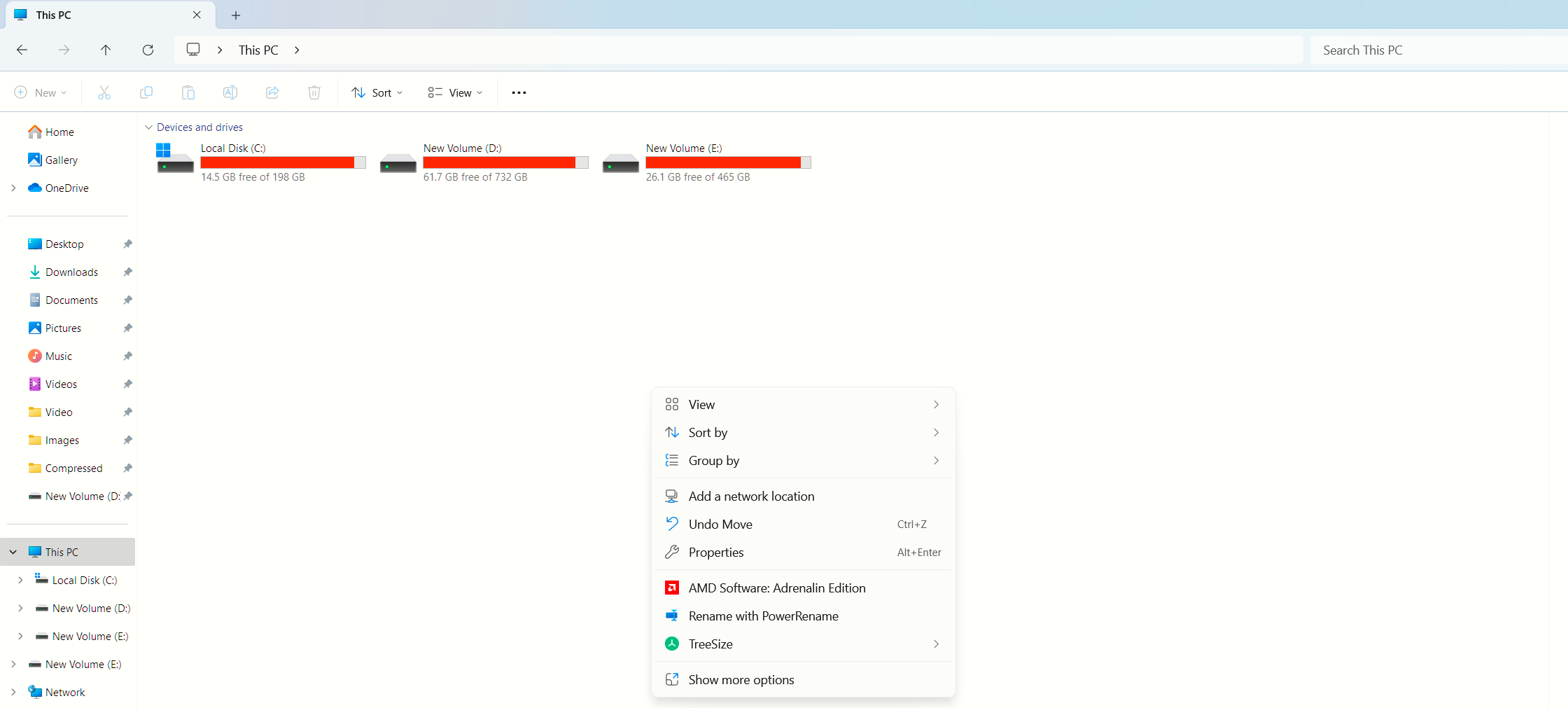
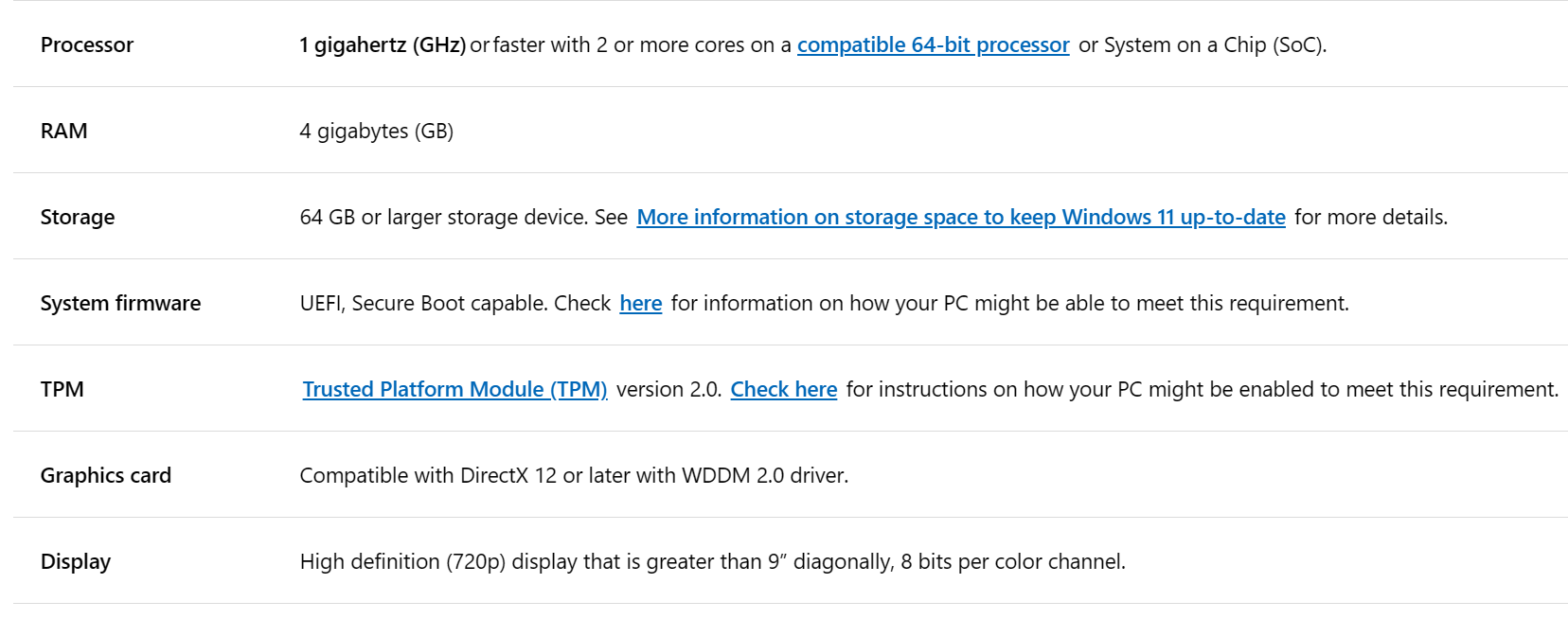
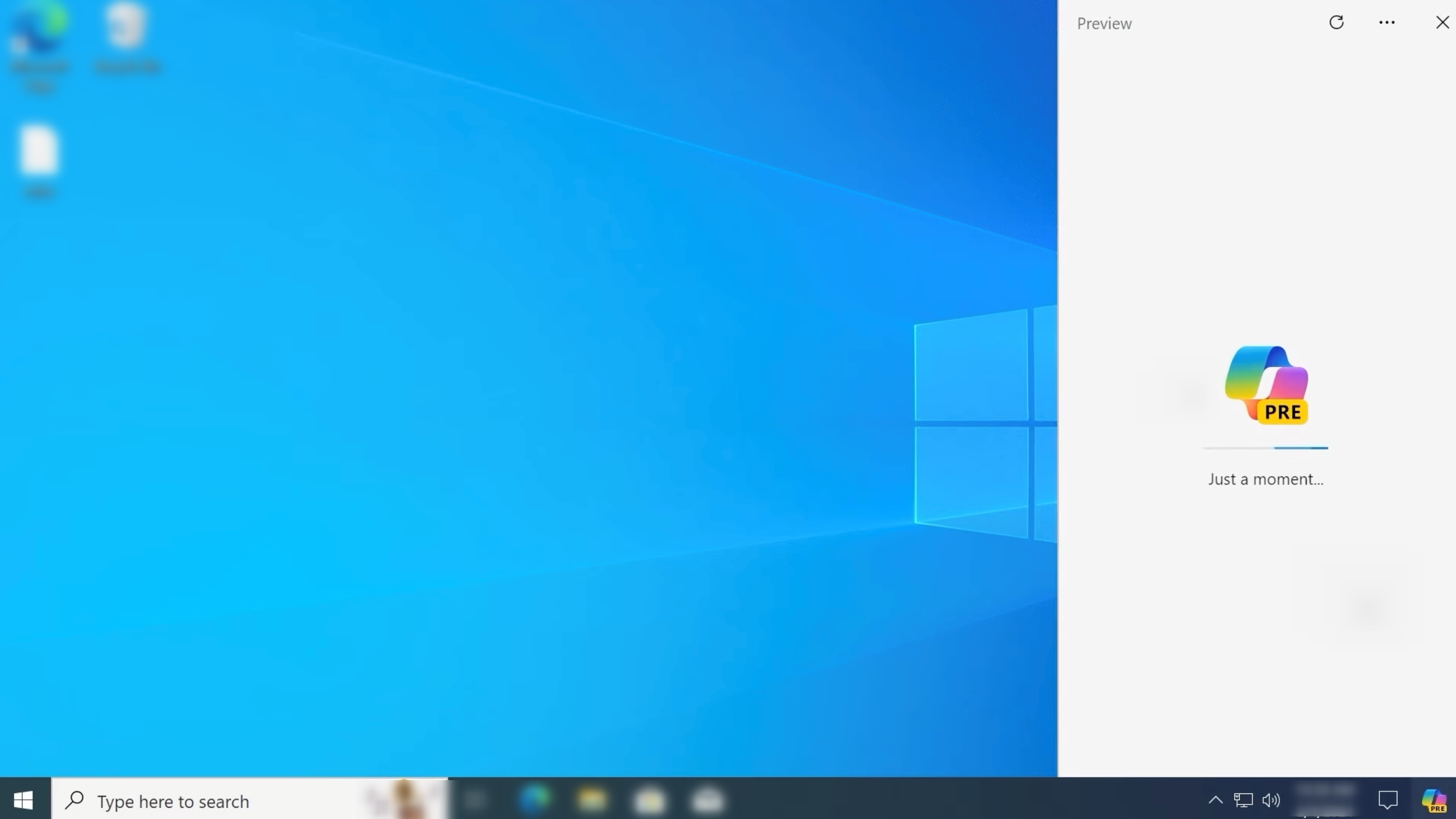
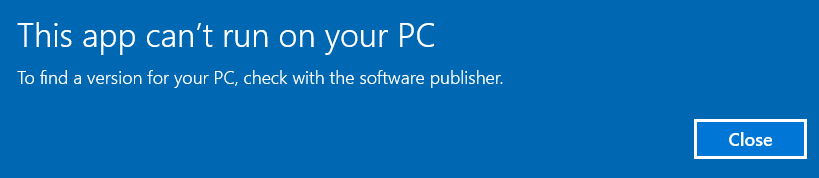
Leave A Comment?