Situatie
You can use this topic to delete one or more DNS resource records by using the IPAM client console. Membership in Administrators, or equivalent, is the minimum required to perform this procedure.
Solutie
Pasi de urmat
In Server Manager, click IPAM. The IPAM client console appears.
In the navigation pane, in MONITOR AND MANAGE, click DNS Zones. The navigation pane divides into an upper navigation pane and a lower navigation pane.
Click to expand Forward Lookup and the domain where the zone and resource records that you want to delete are located. Click on the zone, and in the display pane, click Current view. Click Resource Records.
The Delete DNS Resource Record dialog box opens. Verify that the correct DNS server is selected. If it is not, click DNS server and select the server from which you want to delete the resource records. Click OK. IPAM deletes the resource records from the DNS server.

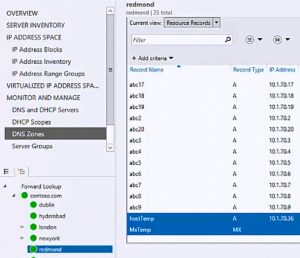

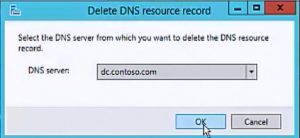
Leave A Comment?