Situatie
This tutorial will show you how to block a number in SAMSUNG Galaxy S10 Plus SD855
Solutie
1. At first tap the Phone icon.
2. Then choose more shortcut in the upper, right corner
3. After that select the Settings icon.
4. Now tap on Block numbers.
5. Here you can enter a phone number that you want to block.
6. Press Plus to add this number to your blacklist.
7.If you want to you can block all unknown callers, by swiping relevant icon.



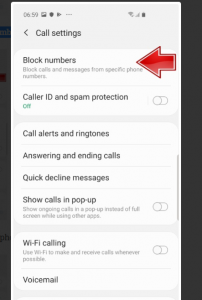
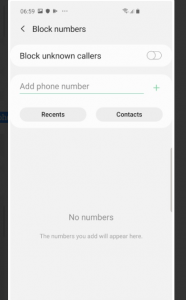
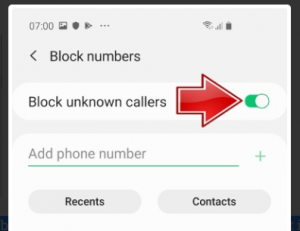
Leave A Comment?