Situatie
In some cases, after configuring an account using the Windows 10 Mail app, you may receive an error trying to sync emails.
Solutie
Pasi de urmat
On Windows 10, open Mail, select the Add Account option and choose the Other Account option (POP, IMAP)


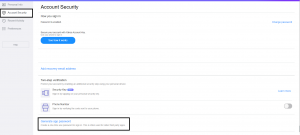

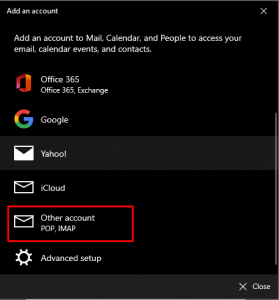

Leave A Comment?