Situatie
Your Game Pass Ultimate subscription allows you to download a variety of free games to your Xbox One, Xbox Series X/S, or even your PC, but it also allows you to use cloud gaming to play a variety of Xbox games on your Android phone. This service was originally known as Project xCloud while it was in beta, but the xCloud name was retired when Microsoft rolled cloud streaming into Game Pass Ultimate.
Solutie
- Download the Xbox Game Pass app from Google Play on your Android phone, and open it once it has installed.
- Tap the person icon at the bottom of the screen.
- Tap Sign in.
- Enter the email associated with your Microsoft account, and tap Next.
- Enter your password, and tap Sign in.
- Tap the home icon located at the bottom left of the screen
- With the CLOUD tab selected, scroll through the list of games.
- Tap the game you would like to play, or tap PLAY if the game you want has that option.
- Tap PLAY.
- The game will start loading, which may take a while depending on your connection speed.
- When the game finishes loading, you can start playing it from the cloud.
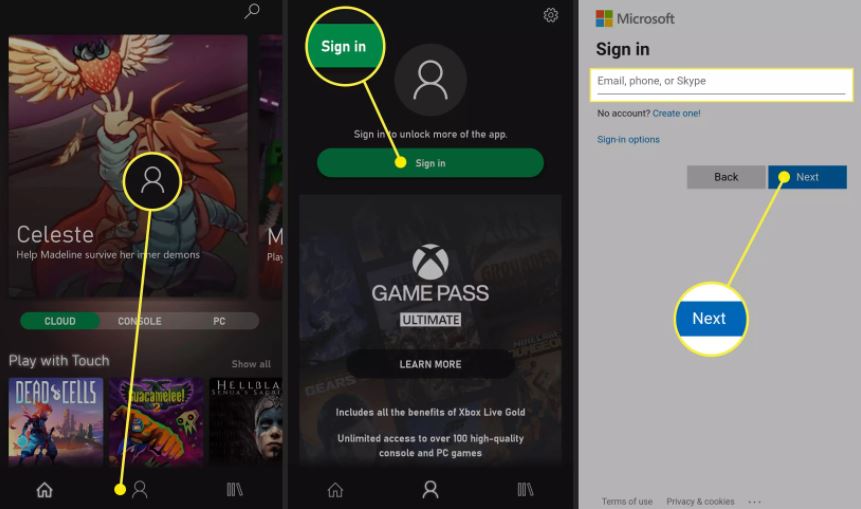
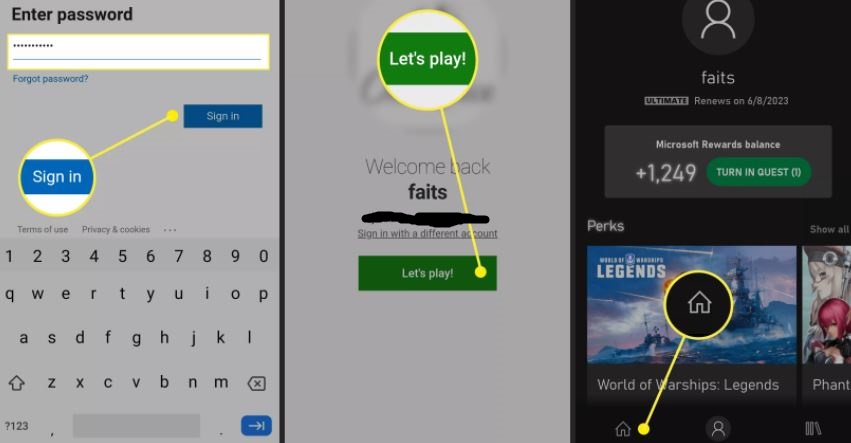
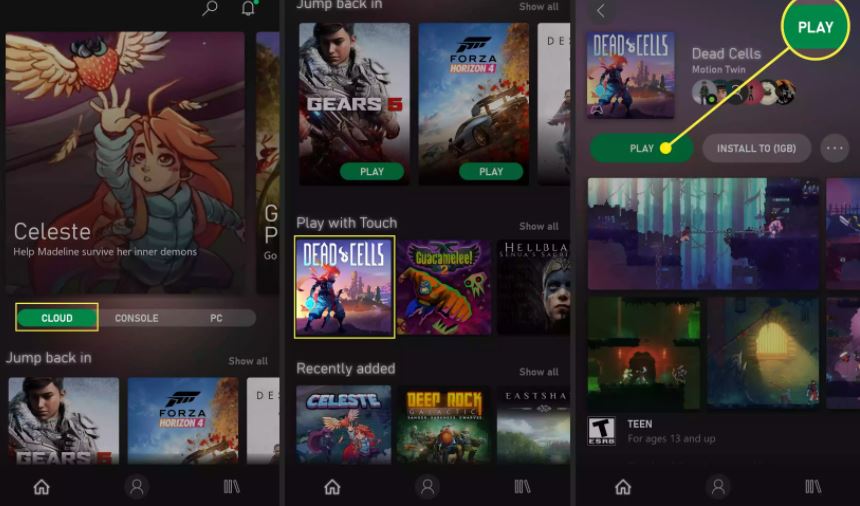

Leave A Comment?