Situatie
Windows Update afiseaza eroarea 0x80246008.
Simptome
Solutie
Pasi de urmat
- Deschideti Command prompt cu drepturi de administrator.
- Click pe start, tastati CMD -> Run as administrator.
Introduceti pe rand urmatoarele comenzi. Apasati enter dupa fiecare comanda:
net stop bits
net stop cryptsvc
net stop wuauserv
rd / s / q% systemroot% SoftwareDistribution
del% systemroot% WindowsUpdate.log
net start wuauserv
net start cryptsvc
net start bits
Efectuati restart.

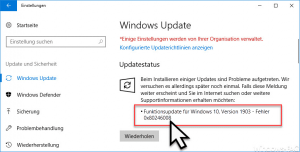

Leave A Comment?