Situatie
How to Set up Your Sonos Speaker or Device
Before linking to Google Assistant or Google Home, you need to make sure your Sonos device is up and running with the latest update. You’ll also need an internet connection with a Wi-Fi router.
Download the Sonos app to a phone, tablet, or computer. The Sonos app is available from Google Play or Amazon (Android) and from Apple App Store (iOS).
Solutie
- Open the Sonos app and tap either Setup New System or Add Speakers.
- If given a choice between Standard or Boost setup, select Standard.
- Plug the Sonos into a power source and tap Continue. Then, select the speaker or device from the menu and tap Set up this speaker.
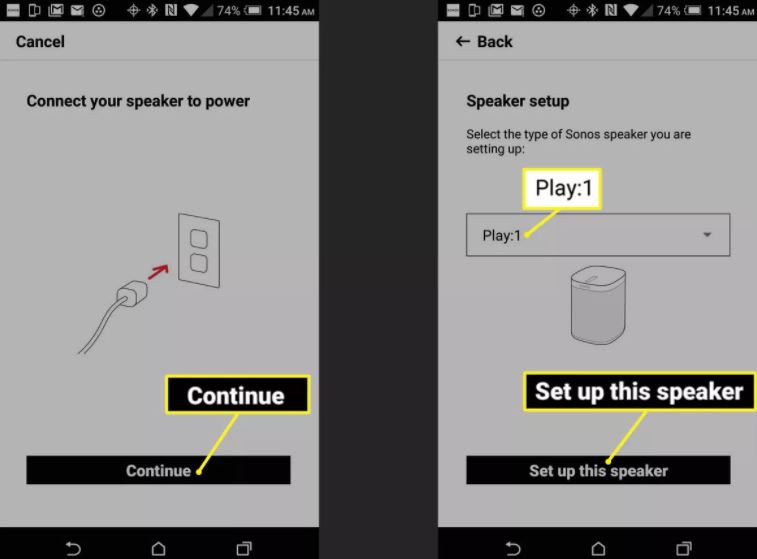
- Wait until you see a flashing green light on the device and then tap Continue. Press the buttons ilustrated on screen on your Sonos device
- Wait for confirmation that the speaker has been added to your setup. You are prompted to add another speaker, but if you don’t need to, select Not Now and a final Setup Complete page displays.
- Select Done in the top-right corner of the Setup Complete page. Sonos is ready to play music via the Sonos App.
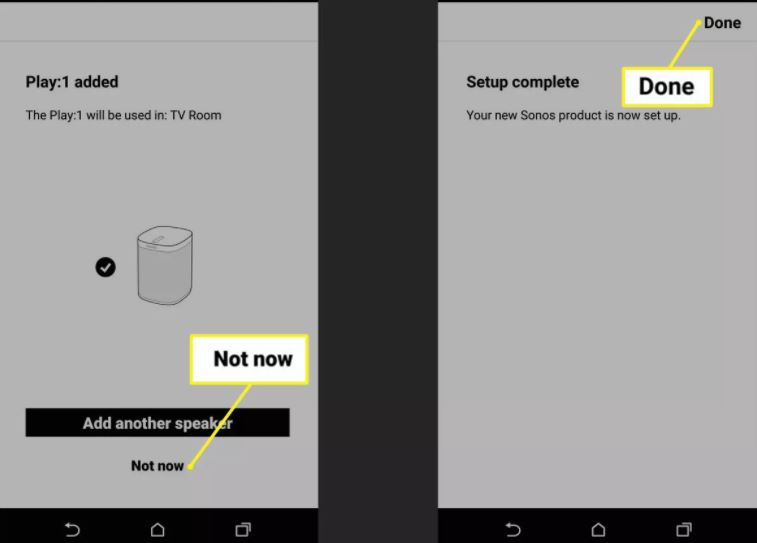

Leave A Comment?