Situatie
Solutie
- Click on the Apple icon in the upper left corner of your Mac’s screen.
- Select System Preferences from the drop down menu.
- Click on Users & Groups.
- Click the lock in the lower left corner to make changes.
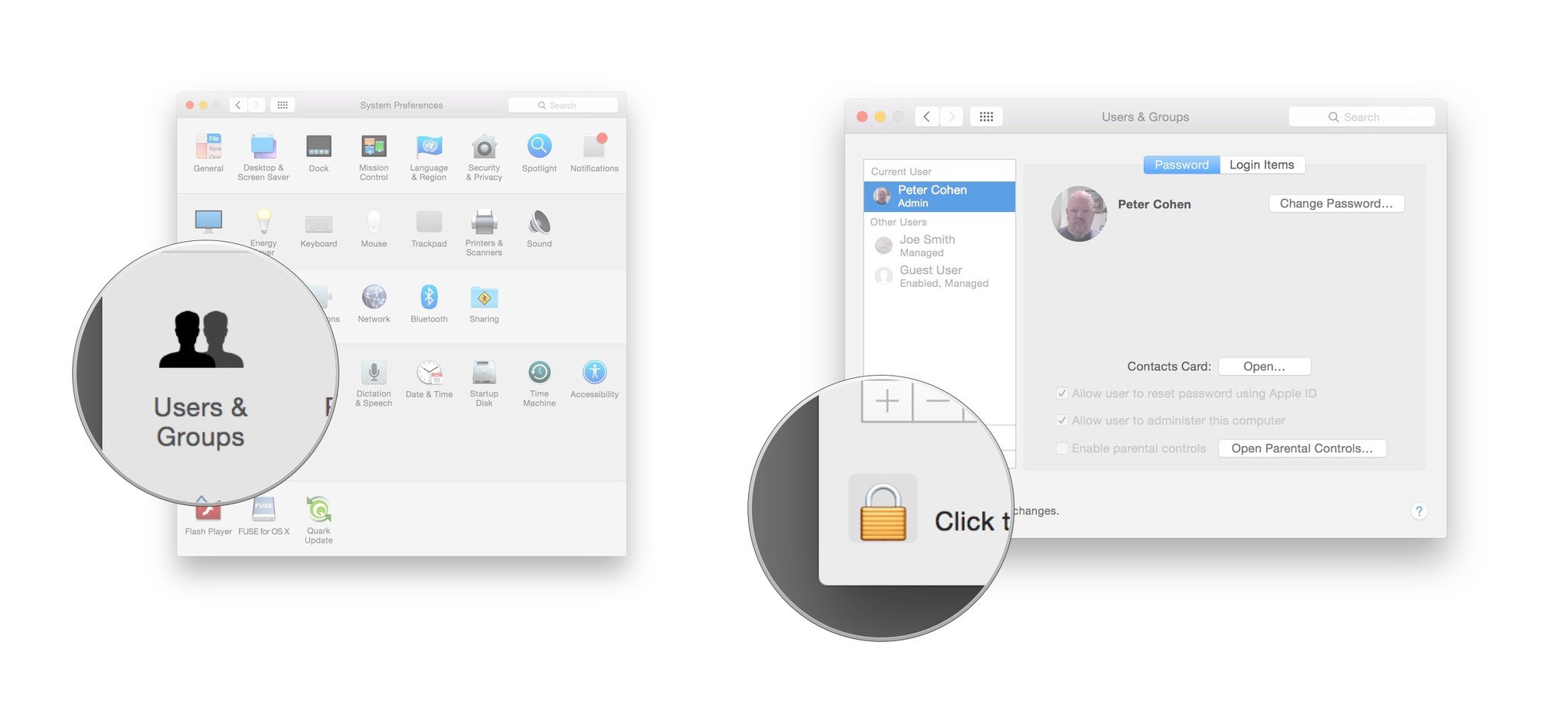
- Type your administrator password.
- Click Unlock.
- Click the Add user account button (it looks like a plus, underneath the list of user accounts)

8.Set the new user’s account type.

9.Enter a full name for the user.
10.Enter an account name.
11.When you’re finished, click the Create User button.

Leave A Comment?