Situatie
If you need to activate ADB Debugging on Xiaomi Phones, you need to do the following:
Solutie
- Open Settings>About phone
- Tap the “MIUI Version” fast 5 times
- Now go back, open Additional Settings and you will see Developer Settings
- Open Developer Settings and search for “USB Debugging”
- Turn on the feature and you are done, now you can unlock or debloat your phone

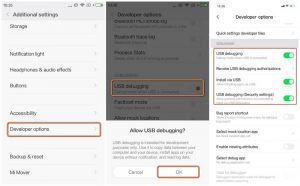
Leave A Comment?