Situatie
Outlook’s app for iPhone, iPad, and Android also offers dark mode. To enable it, first, open the Outlook app on your phone.
Solutie
In the app’s top-left corner, tap your profile icon.
In the menu that opens from the left of your screen, tap “Settings” (a gear icon).
On the “Settings” page, in the “Preferences” section, tap “Appearance.”
The “Appearance” page offers three themes to choose from. Here’s how each theme works:
- Light: This option uses light mode in Outlook.
- Dark: Select this option to enable dark mode in Outlook.
- System: This option uses your phone’s default mode. It means, if you have enabled dark mode on your phone, Outlook will also use dark mode.
Outlook will save your settings and turn the interface dark.

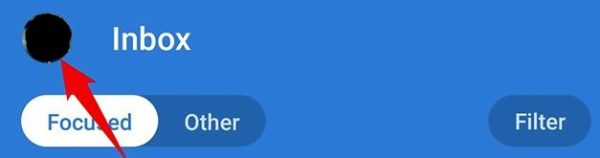
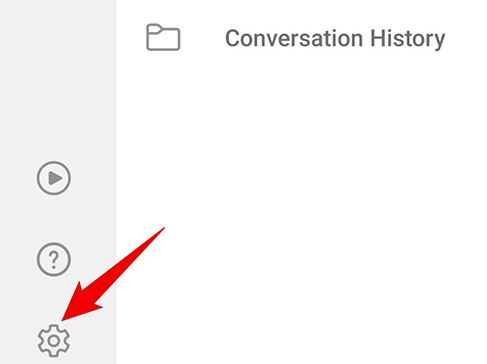

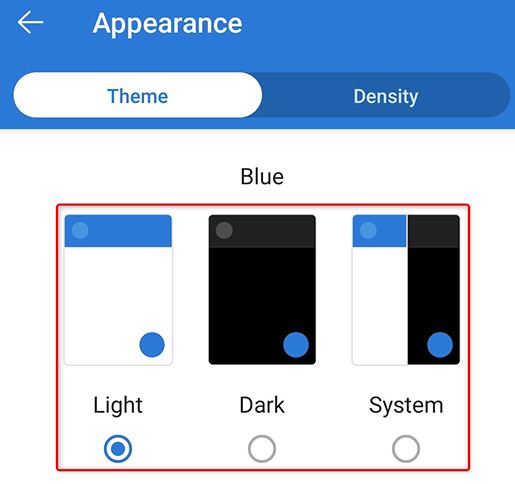
Leave A Comment?