Situatie
While using DSLR cameras, data corruption is a common issue. It sometimes occurs accidentally, and sometimes it happens because of the issue. Most of the times, data gets corrupt because of misuse of the microSD card. While you are capturing pictures, because the DSLR Camera has to deliver the raw images, it takes some time to save the sizeable raw image file. So, if you remove the microSD card improperly or mid-way, then the data might get damaged. To prevent this from happening, you have to turn off the camera first which will stop all the processes running in the background and keep your data safe.
Solutie
1Download and install 4Card Recovery Software on your PC.
2. Connect your microSD card with the corrupted data to your PC via card reader.
3. Now, launch the software from the Start menu and select the type of data you want to recover.
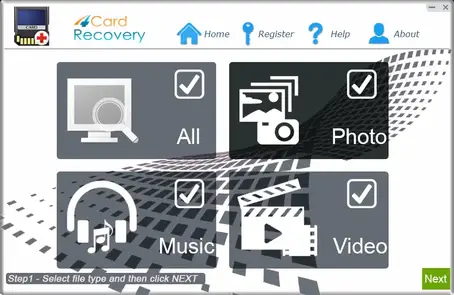
4. On the second page, select the microSD card with the corrupted data and click Next.

5. Wait till software scans for the data to be recovered, and it will get listed.
6. Select the files you want and click Recover.
This software can recover most of the data from a corrupted memory card, especially from DSLR cameras. There are other alternative software which can also recover data, but many of those programs ask money to retrieve data. Using 4Card Recovery, you can recover your data from a corrupt memory card for free.

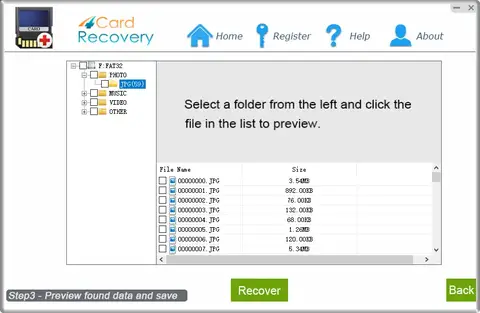
Leave A Comment?