Situatie
Windows 10 now lets you select which GPU a game or other application uses right from the Settings app. Previously, you had to use manufacturer-specific tools like the NVIDIA Control Panel or AMD Catalyst Control Center to control this.
This feature was added in Windows 10’s April 2018 Update. If you don’t see the Graphics Settings option, you haven’t installed the update yet.
You can reach display settings with right click on desktop ? and click on it.
You can also type in windows search bar: settings
Then you go system
After you go Display
And Graphics settings
Browse and go to the installer folder and select the .exe
Chose High performance GPU and save.

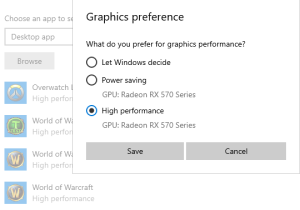
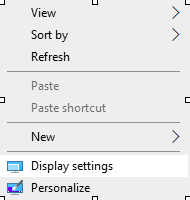
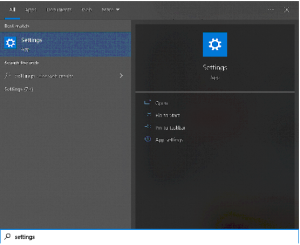
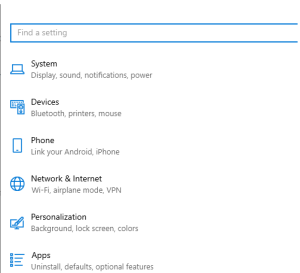

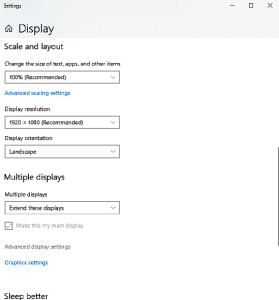
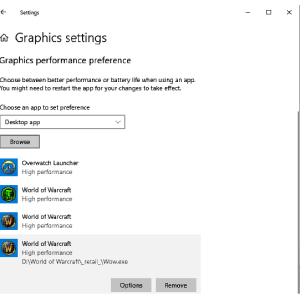

Leave A Comment?