Situatie
How to disable the automatic saving of photos and videos from the Instagram application on the phone?
- Open the Instagram application from your phone.
- Click on the profile picture in the lower right corner
- Click on the 3 stripes on the right of the screen.
- Go to Settings
- Select the account
- Then go to Original Posts
- We disable all 3 columns
From now on, you will no longer take up space on your phone with photos and videos from Instagram.


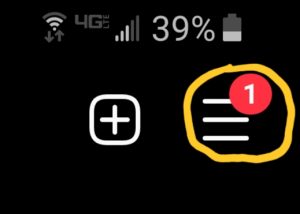
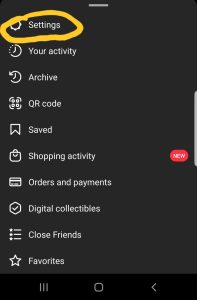
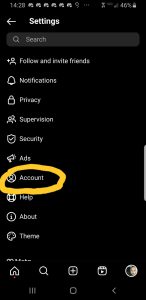
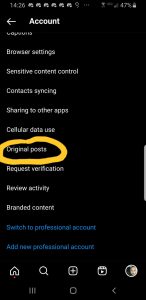
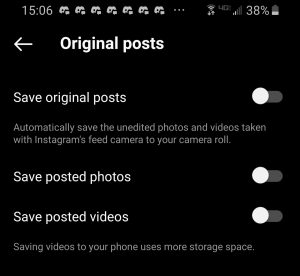
Leave A Comment?