Situatie
Open your web browser and navigate to https://www.citrix.com/downloads/workspace-app/
windows/workspace-app-for-windows-latest.html
Solutie
Pasi de urmat
On the License Agreement screen, check the box next to I accept the license agreement and
click Install.

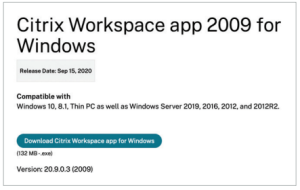
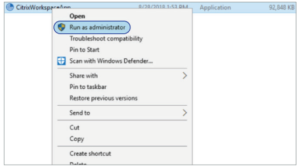
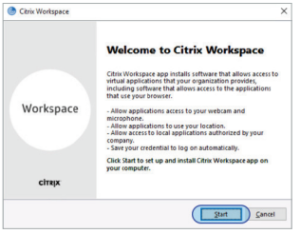
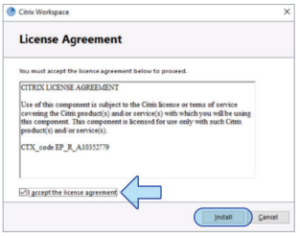

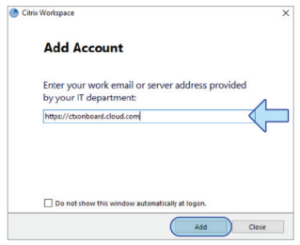
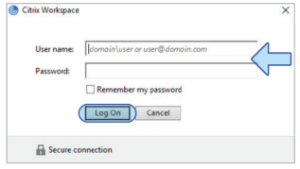
Leave A Comment?