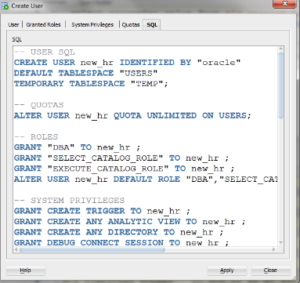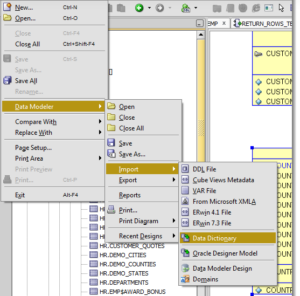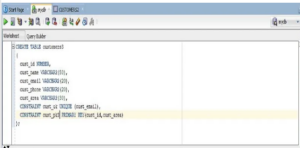Oracle JOINS are used to retrieve data from multiple tables. An Oracle JOIN is performed whenever two or more tables are joined in a SQL statement.
There are 4 different types of Oracle joins:
- Oracle INNER JOIN (or sometimes called simple join)
- Oracle LEFT OUTER JOIN (or sometimes called LEFT JOIN)
- Oracle RIGHT OUTER JOIN (or sometimes called RIGHT JOIN)
- Oracle FULL OUTER JOIN (or sometimes called FULL JOIN)