Situatie
Solutie
Pasi de urmat
1 – Open the command prompt as an administrator. To do this, type cmd in the windows search then hold Ctrl + Shift keys together then hit enter.
2 – A user account control window will appear.Click on yes.
3 – Copy the following command and paste it in the command prompt then hit enter. regsvr32 is a command line utility that is used for registering dll and ocx controls in the windows operating system
regsvr32 dxgi.dll
4 – Once the execution is complete, it will print the message saying dxgi.dll file is successfully registered
5 – Restart the computer and check if the issue is resolved.

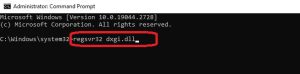
Leave A Comment?