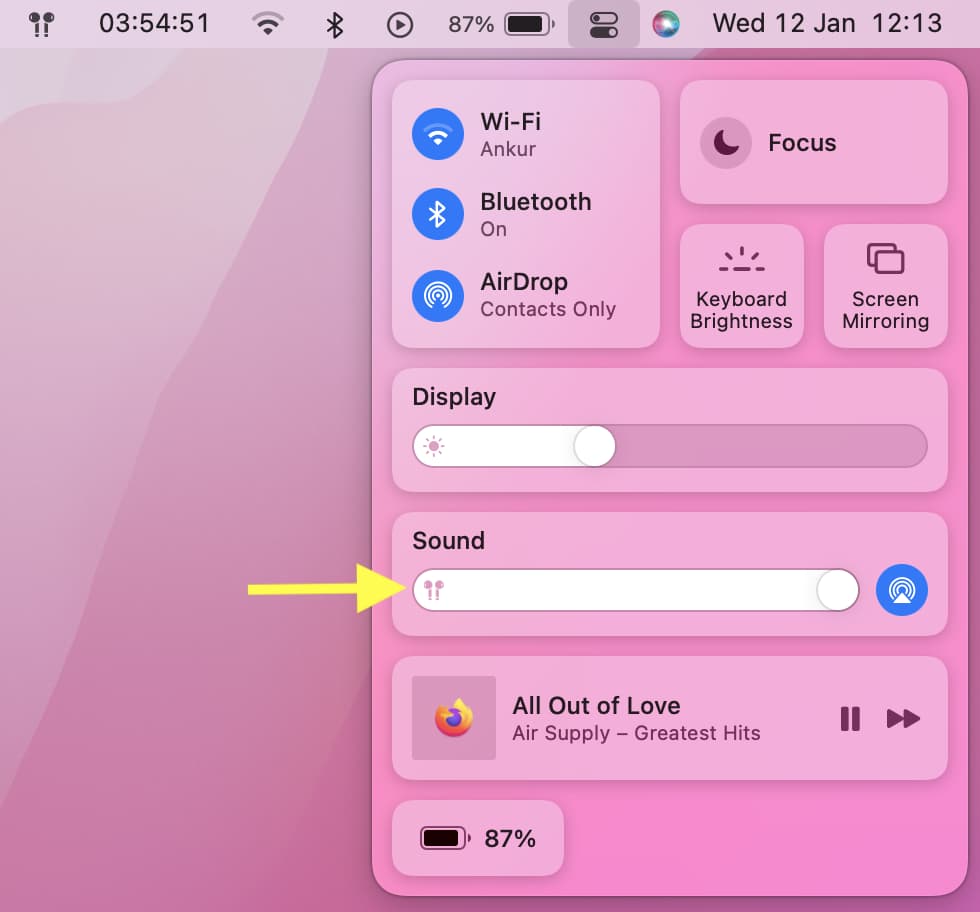Situatie
We assume you’re using your AirPods with your iPhone, iPad, and Mac. Some tips here will also work if you use them with an Android phone, Windows PC, or other devices.
Solutie
Check the volume once again
I’m convinced you did this. But before moving forward, let’s check once more.
Open the Control Center on your iPhone or iPad and ensure the volume slider (with the AirPods icon) is turned up. While on a call or listening to music, you can also use the volume up button from the upper-left edge of your iPhone to increase the AirPods sound.
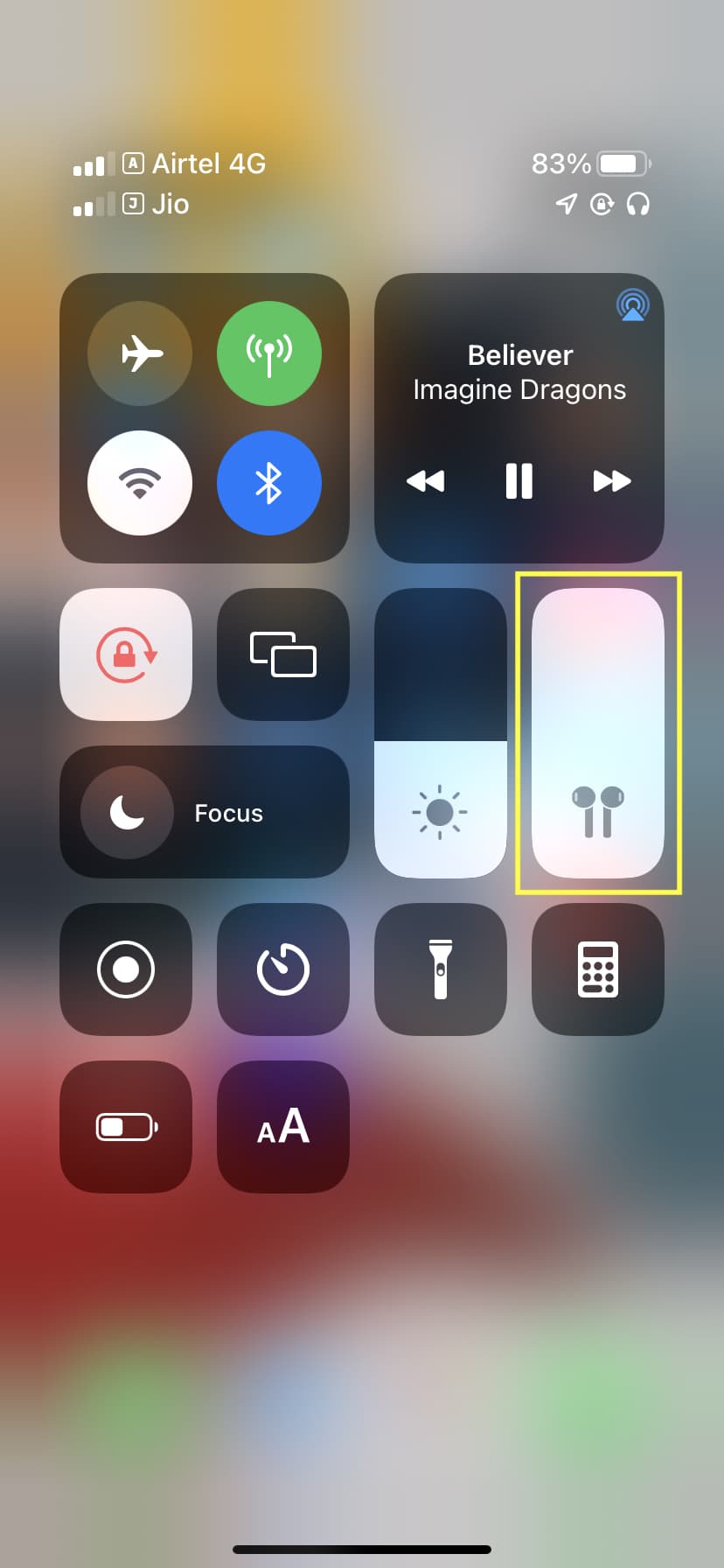
On Mac, use the volume buttons. You can also change it from the Touch Bar, speaker icon in the menu bar, or the Control Center on macOS Big Sur and later.