Situatie
- Connect your iPhone to the computer
To start with, just connect your iPhone to the system using a working lightning cable. If you are connecting it for the first time, then you need to tap on the “Trust” button once you get a prompt on your device. Also, allow the connected PC to access photos and videos on your iPhone.
- Transfer photos from iPhone to Windows
Open the iPhone storage and browse to its Internal Storage > DCIM folder to explore the available photos and videos. You can now right-click, copy this content, and paste it on your Windows storage.

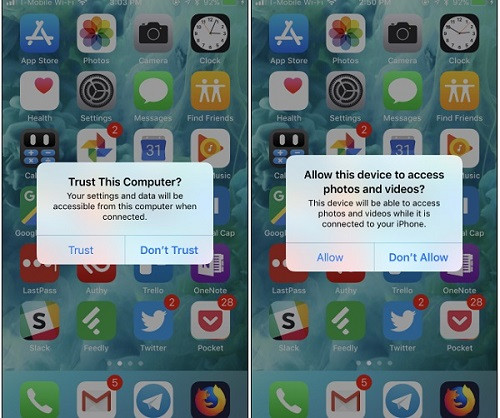
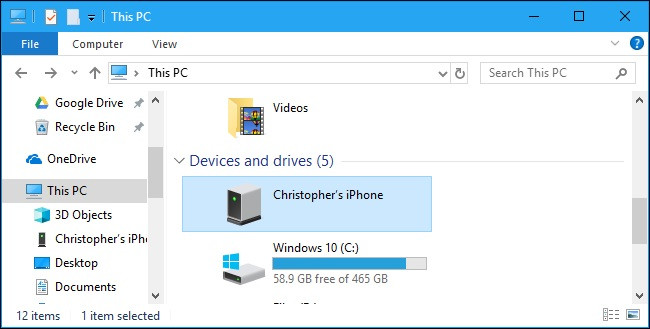
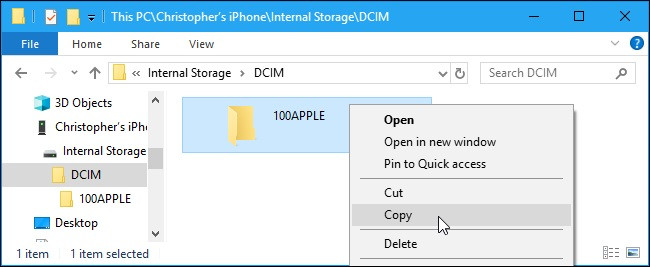
Leave A Comment?